Top Home Assistant Add-ons 2023 Edition

We are a couple of months (ok three) into 2023 and I think it's finally time to do my annual top add-ons video and blog post. I like to highlight what is most important to my home automation setup and what I think are invaluable.
NOTE: I am going to highlight these as add-ons in Home Assistant. However, some of them can be run standalone in docker containers or via other methods. The add-on method is the by far the easiest to get up and running. If you are already running Home Assistant, even better.
Without further adieu, here are the add-ons in no particular order.
AdGuard Home
AdGuard Home is a network-wide ad-and-tracker blocking DNS server with parental control (adult content blocking) capabilities. After installing this add-on, you need to set your router's primary DNS sent to your network to hand out the IP address of your Home Assistant instance. After that, with the default settings, AdGuard Home will start blocking ads. You can tweak settings to add different block lists and turn on or off various filtering for adult websites, malware/phishing, etc.
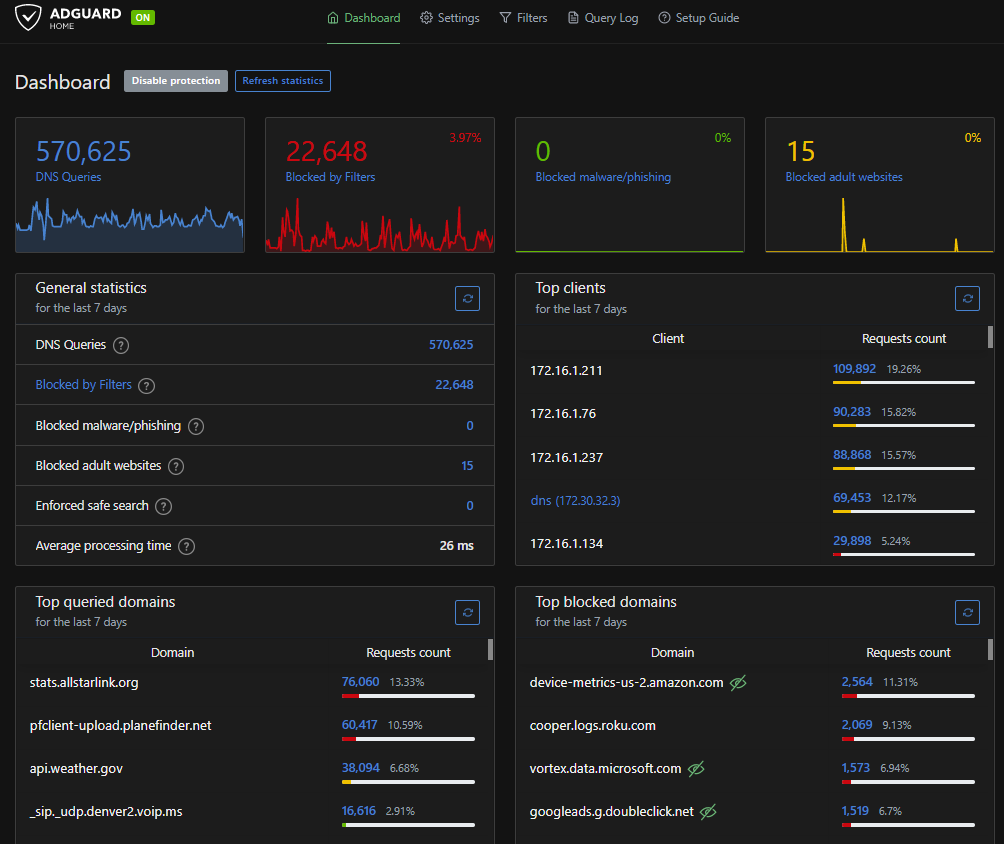
One other thing I use AdGuard Home for extensively is DNS Rewriting. I have hosts on my network that I access via their fully qualified domain name. DNS Rewriting allows me point that FQDN to the local internal IP and also get to it remotely with a public DNS entry.
Nginx Proxy Manager
Nginx Proxy Manager allows you to forward incoming connections to devices on your local network--or anywhere. You can do this with SSL sites as well. Nginx Proxy Manager will even handle your SSL certificates by utilizing Lets Encrypt to provision and update certificates. This can be automated!
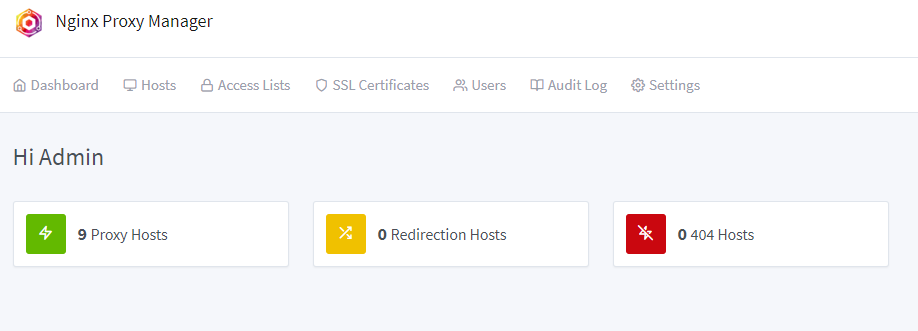
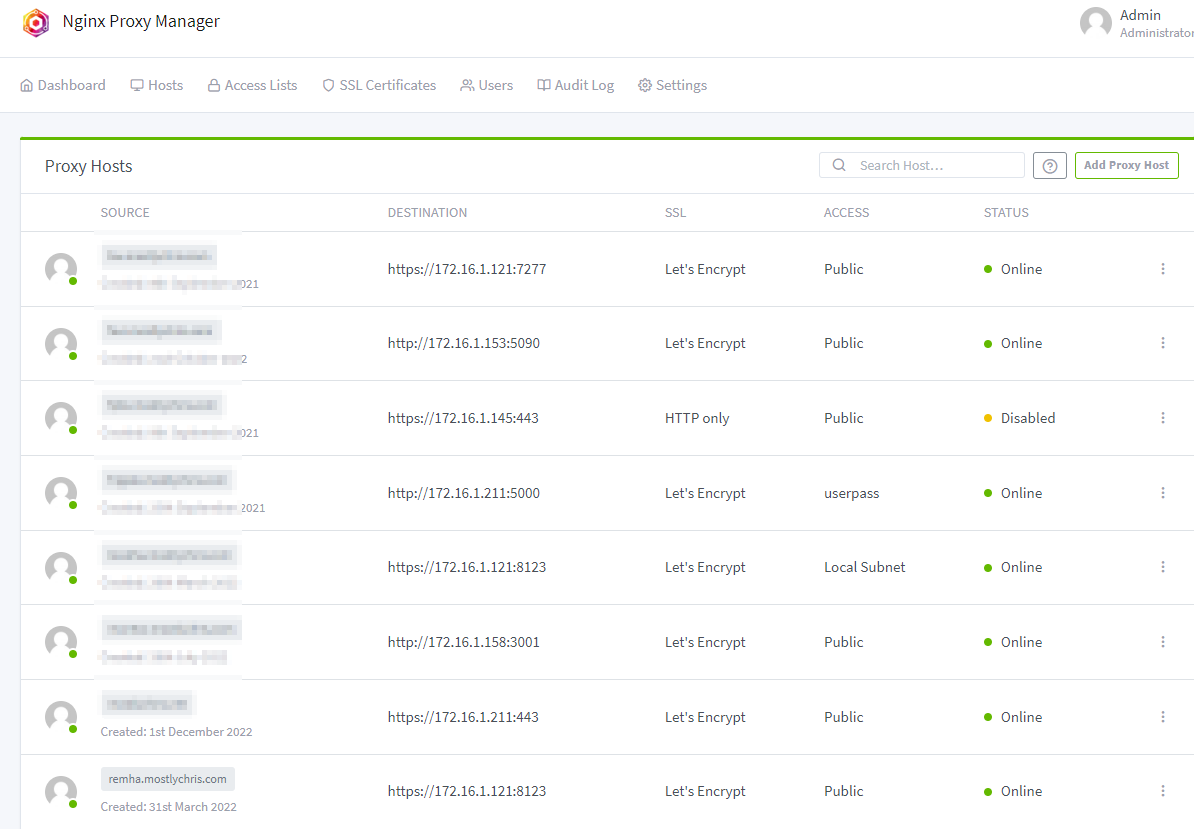
Access to your proxied hosts can be secured using ACLs and usernames/passwords. If you are an advanced user, you can add additional Nginx directives to customize your experience.
Node-RED
Node-RED is a tool that allows you to wire nodes together. You an also wire together services, APIs, and all manner of things. I really like Node-RED for its ability to show me a visual representation of my automations. I can create some quite complex automations and see how they "flow".
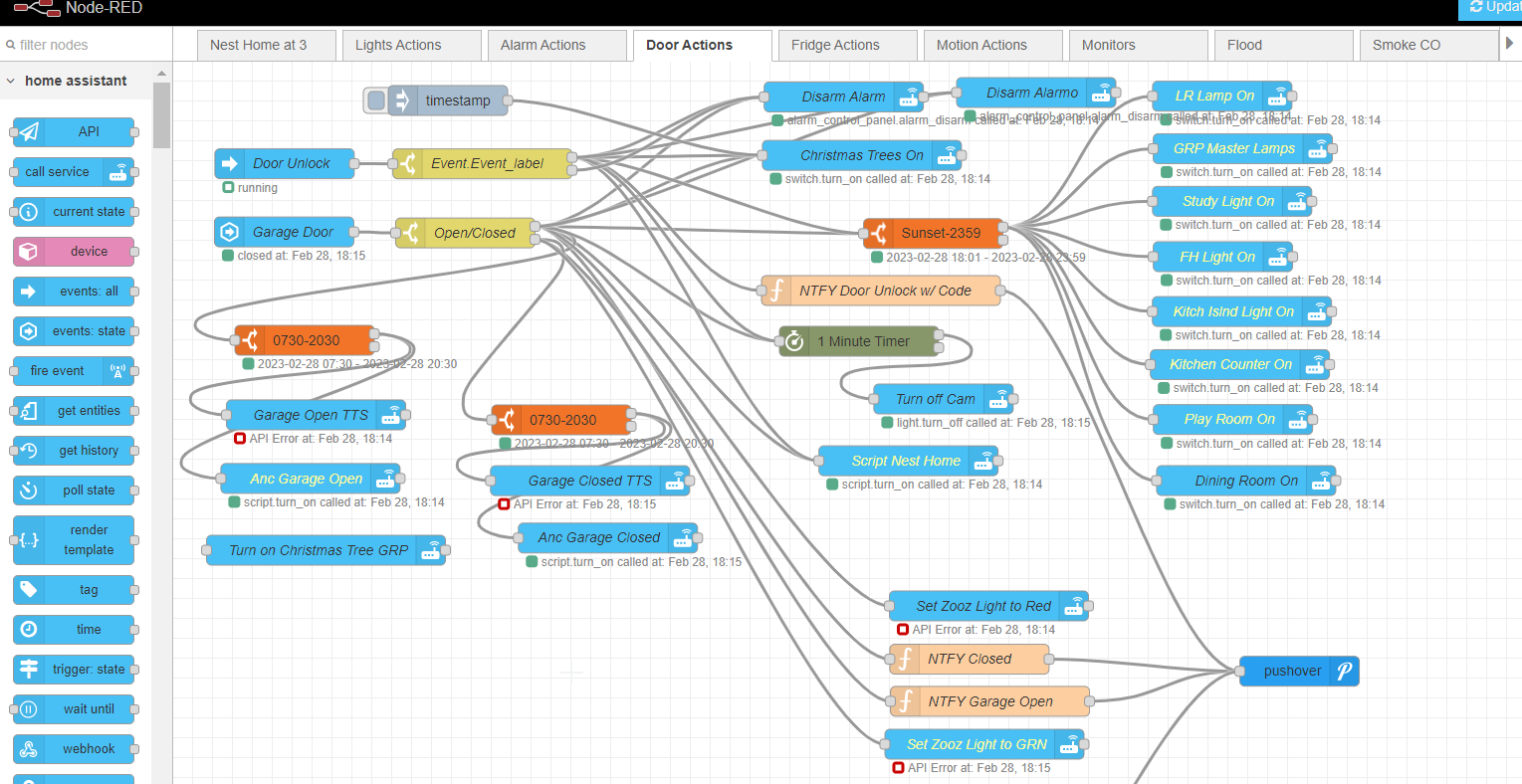
This is all gui based and can be done from a web browser. I have been running Node-RED from the very beginning of my Home Assistant journey. The native automations have come a long way in Home Assistant, but there is still a place in my home automation for Node-RED and all it can do.
Uptime Kuma
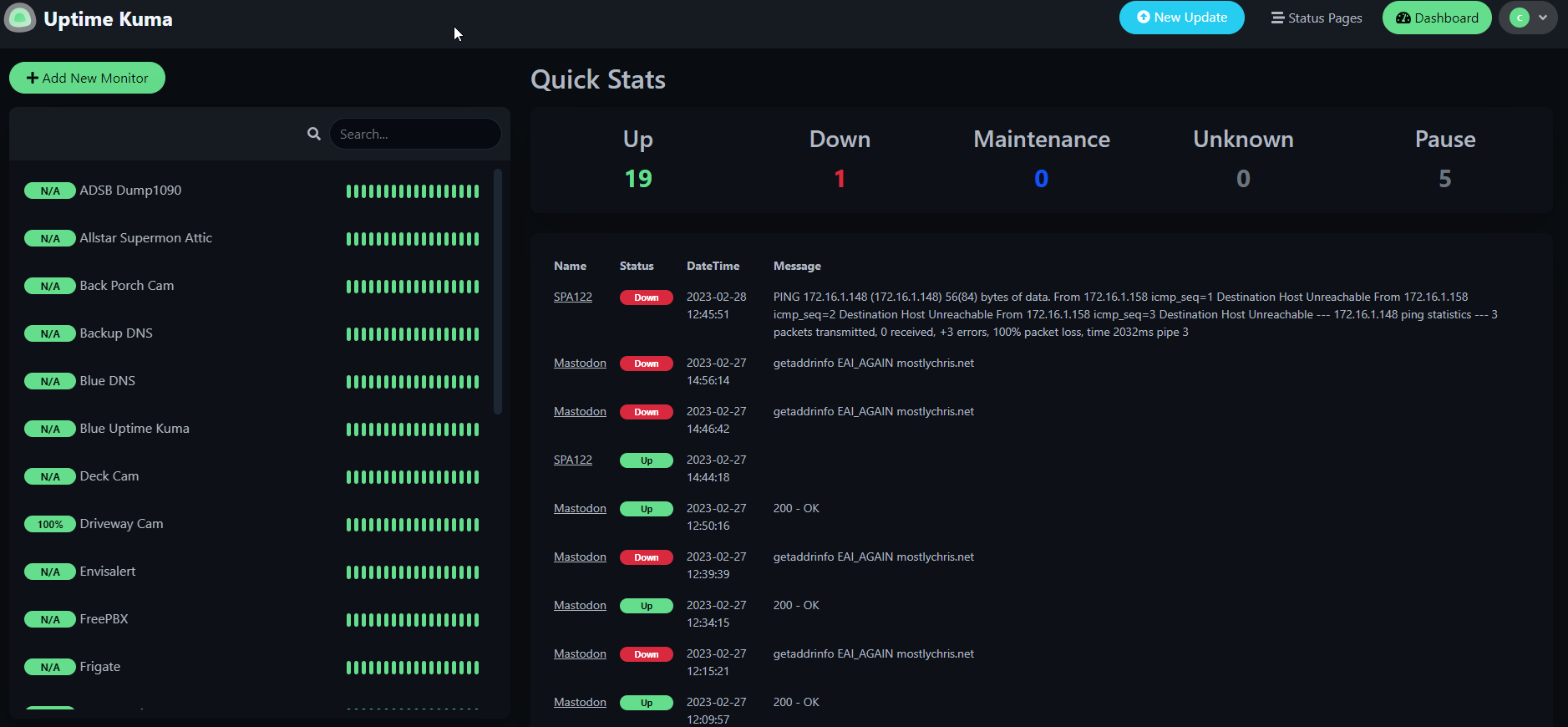
Uptime is a locally hosted version of a monitoring solution. If you have seen "Uptime Robot", then Uptime Kuma might look a bit familiar to you. Uptime Kuma allows you to monitor many different services and set up notifications to various services to alert you if something goes down. For all the stuff I run in my home network, this is a must! I even run a secondary Uptime Kuma to monitor my primary one.
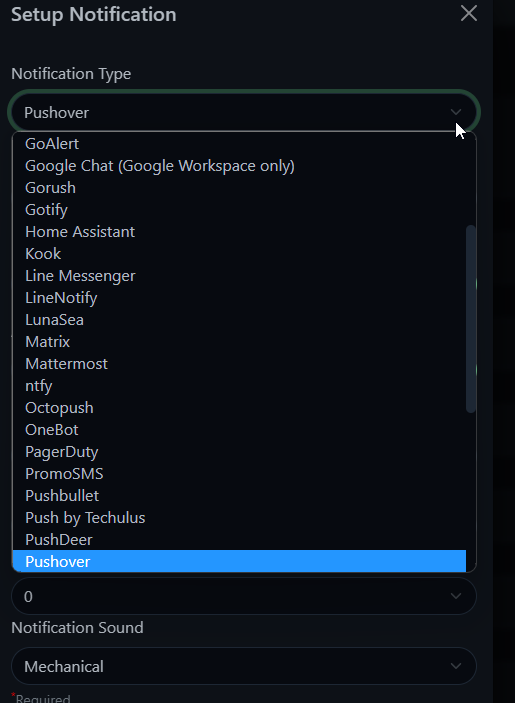
Vaultwarden (BitWarden)
Vaultwarden is a password manager that you can locally host. It is compatible with BitWarden clients and browser plugins. I have been running Vaultwarden for years as an add-on to Home Assistant. After the whole LastPass fiasco, I am glad I host my own.

All information is stored in an encrypted vault locally on your device. There are caveats to locally hosting something like this. You need to make sure it is accessible remotely (0r at least synced to your other devices before you walk out the door). You also need to make sure you have a good backup and restore plan should something happen. Without my password manager, I would not be able ot log into anything as every site I access has a different password.
You can also store secure notes and other information in your vault. I use it to store TOTP backup codes, gate codes, etc. I also set up a second vault in the same instance for my wife to keep her passwords, etc. Password managers are invaluable in today's security climate. If you don't have one, you don't have to use Vaultwarden, but you SHOULD use something reputable.
Honorable Mentions
Without these other two add-ons, my whole smart home would fail to function.
- Zwave-JS UI
- EQMX (MQTT Broker)
I talk briefly about these honorable mentions in my video, so make sure to take a look and while you're there, hit that subscribe button. It would be really appreciated! That way you know when I post new videos.
Thanks for reading!
