Repairs Dashboard in Home Assistant

In the 2022.8 release of Home Assistant, they added what I think is one of the best troubleshooting and awareness features--the Repairs Dashboard. Go directly to my video here if you don't want to read on.
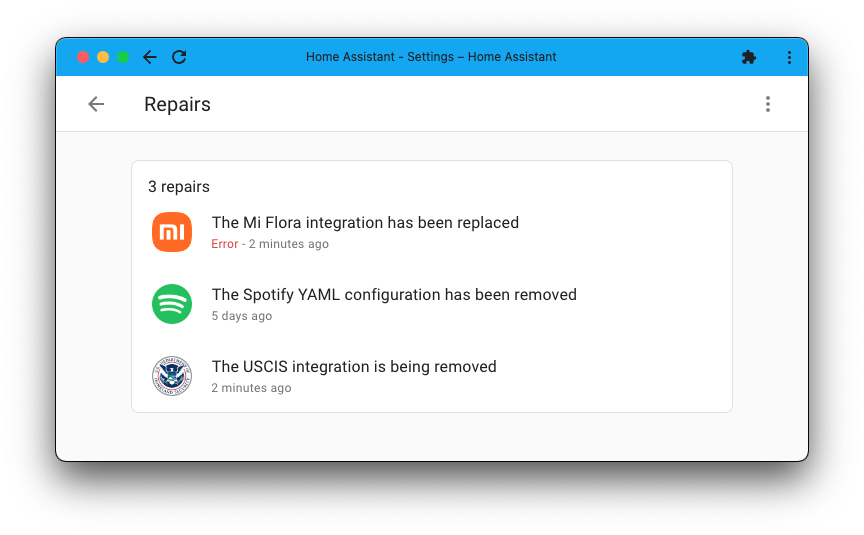
As of this writing, the dashboard can detect 25 issues that could be wrong in Home Assistant. Also, if you have the Home Assistant Alerts configured, you will see any alerts from that page that are related to your instance. The repairs that are highlighted will either need to be fixed manually or, after confirmation by you, automatically, depending on what type of issue it is.
When I first ran this on my production Home Assistant instance, two issues showed up.
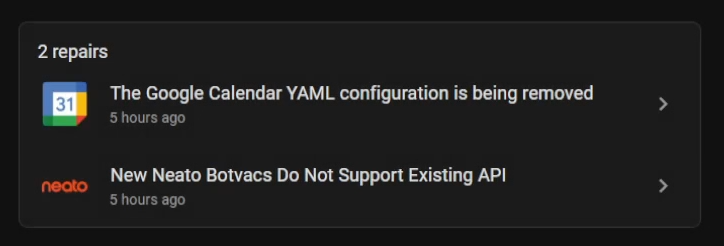
The first is a forward-looking issue that will become real in version 2022.9. This is super helpful to let you know if something will be broken in future releases of Home Assistant.
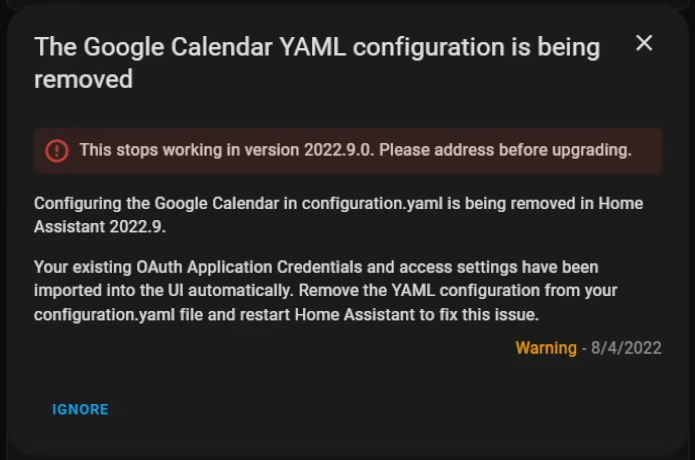
The second issue is awareness about API support (or lack thereof) for newer Botvacs. I have the Neato Botvac integration so this second issue was pulled from the alerts page.
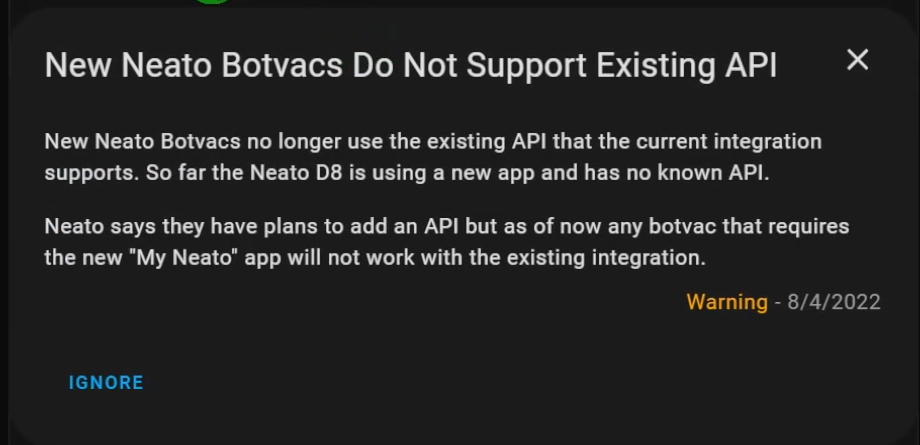
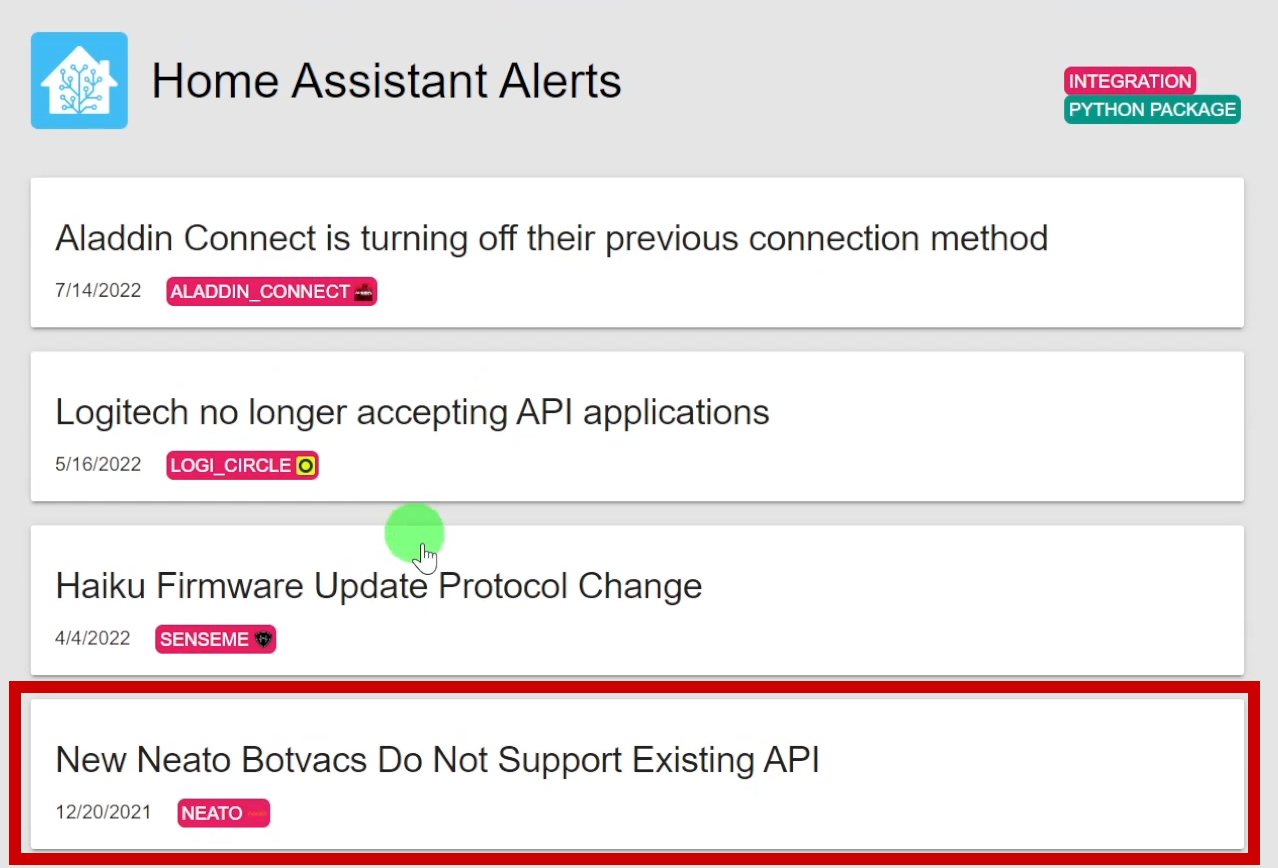
Since I run an older Botvac, I can safely click ignore on this issue. For the Google Calendar issue, I removed the configuration from my .yaml file as instructed in the alert and that one went away.
It will be interesting to see how the automatic repairs are handled in the future if my Home Assistant instance ever needs that.
This is a fantastic feature and I am looking forward to fewer surprises in future release as well as potential issues that are already in my instance.
For full details, take a look at the video.
