Automatically Back Up Home Assistant
It is important to backup Home Assistant. I show you two VERY EASY ways to make backups, both locally and off-site.
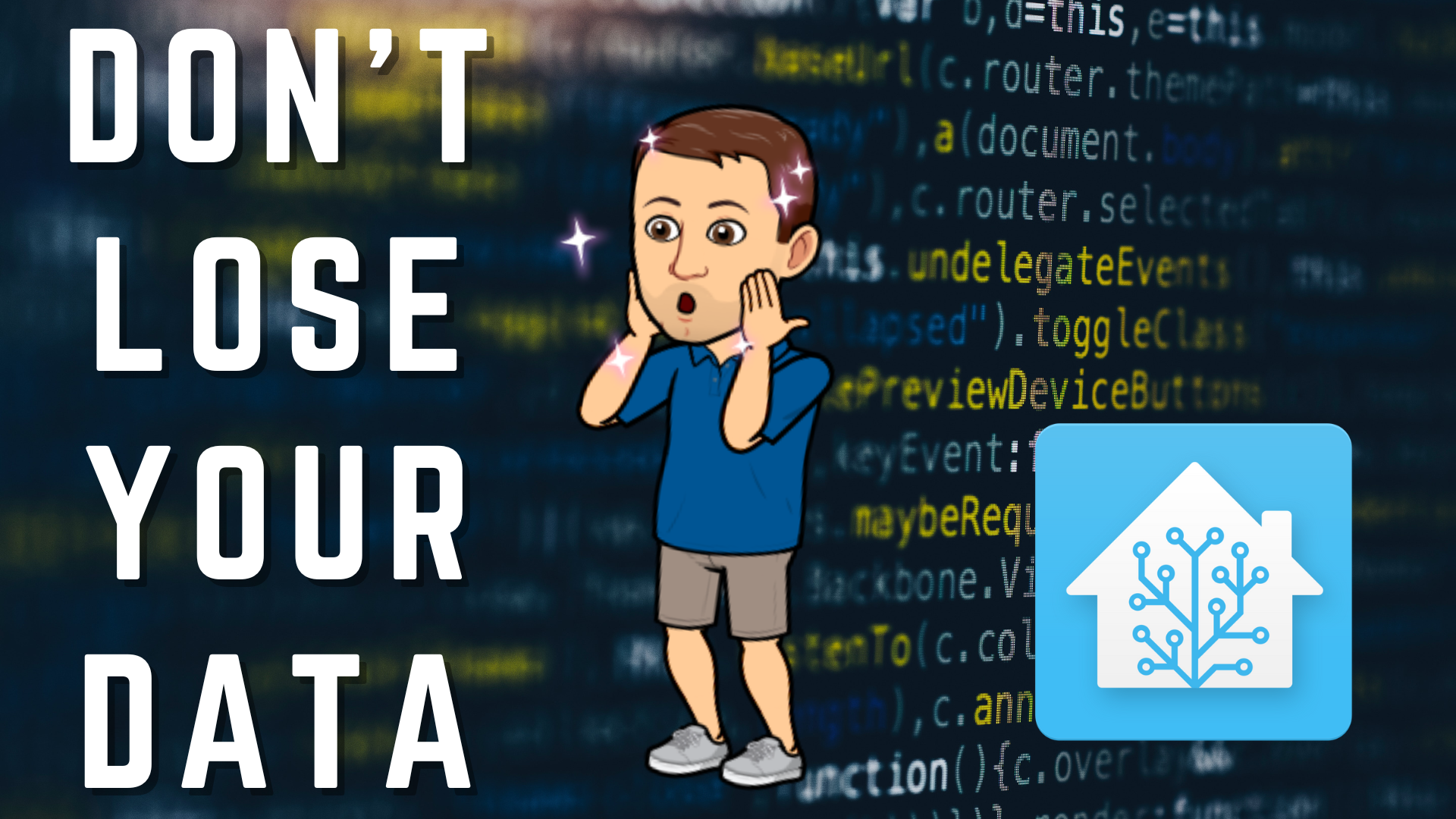
I have always been a strong advocate of backing up your Home Assistant setup. There is nothing worse than spending countless hours getting everything up and running only to have an SD or other type of failure that renders your smart house, well, not so smart.
Fortunately, there are a number of options for backing up your precious configuration. There are two ways that I have found which are SUPER EASY to set up.
The first involves setting up automation directly in Home Assistant and calling the backup service. You can do a full backup or a partial backup, depending on your needs.
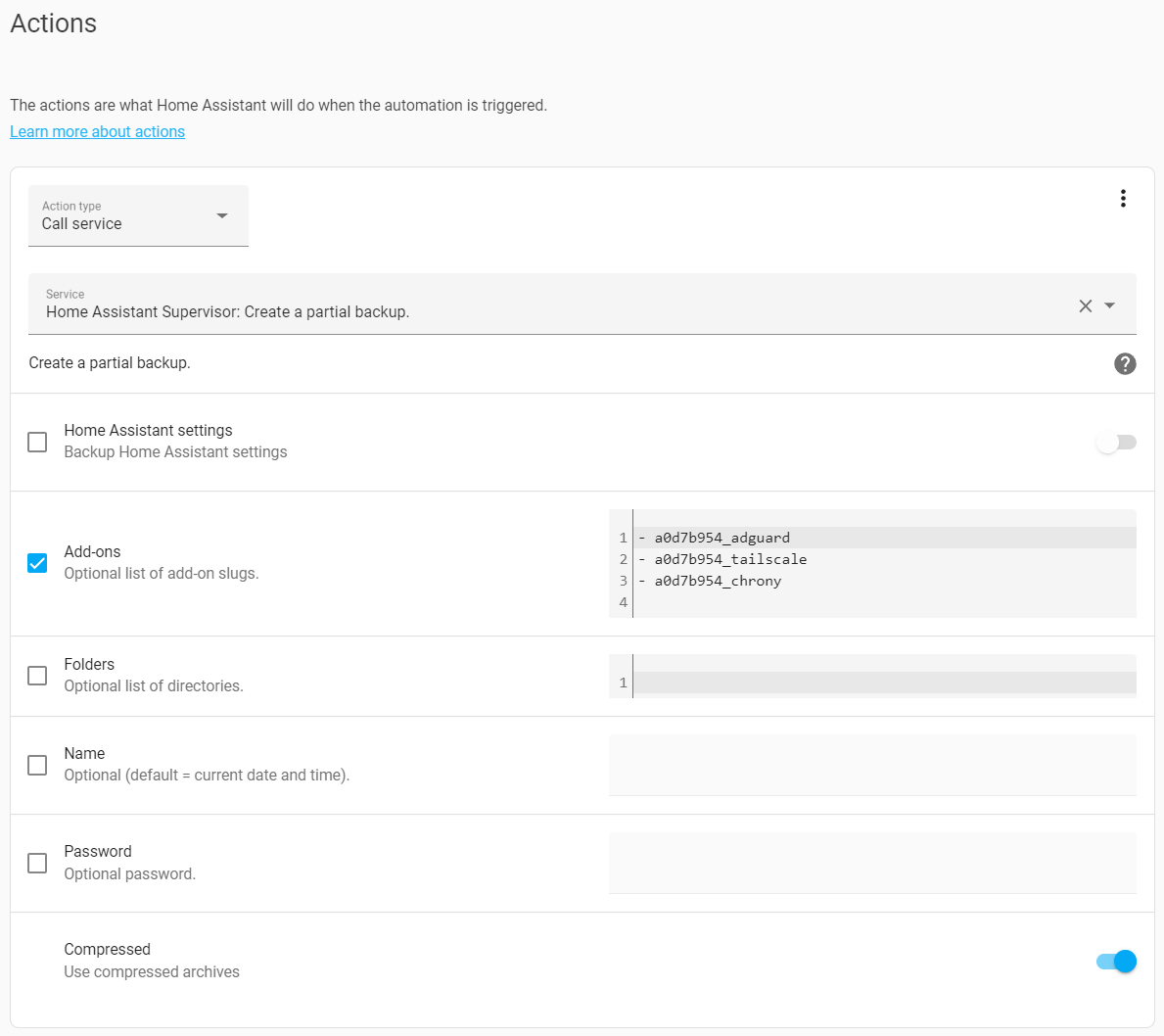
For those that like playing in YAML, this is the code for a partial backup.
alias: Automated Backups
description: ''
trigger:
- platform: time
at: '02:00:00'
condition: []
action:
- service: hassio.backup_partial
data:
addons:
- a0d7b954_adguard
- a0d7b954_tailscale
- a0d7b954_chrony
mode: single
Running backups in this manner leaves limited control for file handling and versioning. This means that your local drive or SD card could potentially fill up with a bunch of backups so you'll need to manually take care of that. In addition, these backups are on the drive and if the drive fails, there are no backups from which to restore. To solve these issues, let's talk about Google Drive Backup.
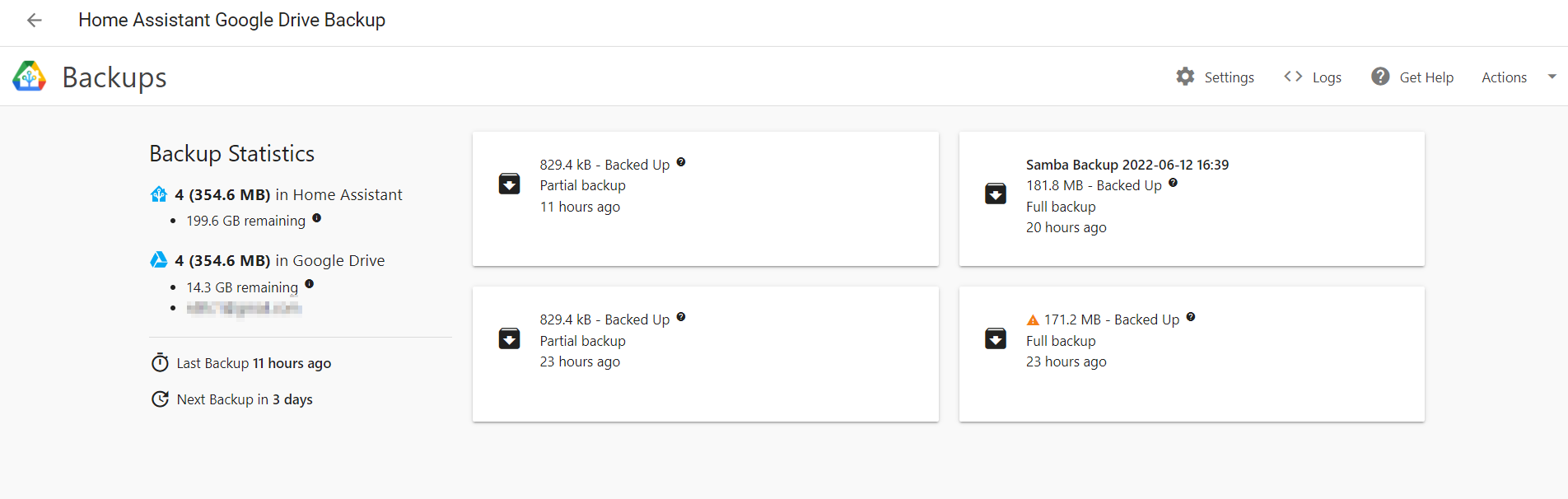
What makes this add-on easy is the fact that everything is done via the UI. This even includes authorizing your Google Drive so that backups can be sent there. In addition, all the settings are done via the UI--and there are a lot of them. For most people, the defaults are fine so you can run this without even touching the settings, but the option to fine-tune as much as you want is available.
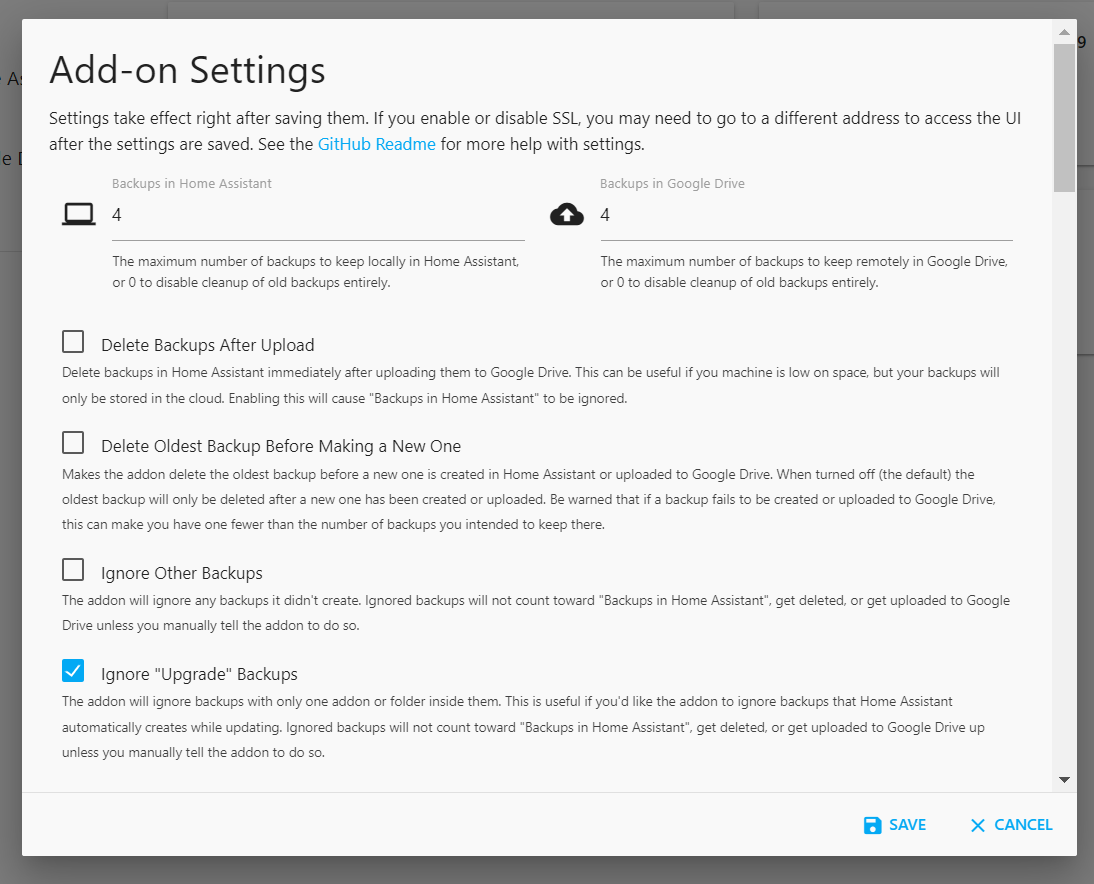
I cover all this and more in my video, so take a few minutes and give it a watch. Don't forget you can subscribe to my Youtube Channel and ALSO subscribe here to get the latest articles when I publish them.
